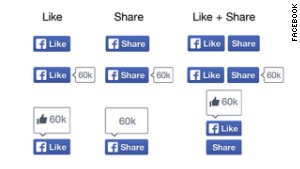The iPad Air is here. The new iPad Mini will follow later this month. But how can you choose between two tablets with nearly identical specs?
 (Credit: James Martin/CNET)
(Credit: James Martin/CNET)
Apple's newest iPad, the iPad Air, is finally here -- it's available online and in stores in 42 countries and territories starting today. But before you rush out and order one, remember: this isn't the only iPad. In late November, the second updated Apple tablet of 2013, the iPad Mini with Retina Display, will be released as well.
So, which iPad should you get?
Let's assume you're already reading this article because you want to buy a new iPad
versus another tablet. The decision becomes this:
iPad Air or Retina Mini? Based on what we've seen so far, the decision's never been harder to make. But that's not necessarily a bad thing.
First off: don't get the iPad 2I can make this real easy for you: don't get the
iPad 2. It's $399 for 16GB of storage. It first came out in March 2011. And, you can buy a far faster, Retina-enabled new iPad Mini for the same price. Last year's
iPad Mini, now at $299, is a more attractive proposition; it also has newer cameras. Keep in mind, though, that the extra $100 should buy you much better performance to go with that improved screen.

iPad Mini, iPad Air, fourth-gen iPad: a gradual progression.
(Credit: Josh Miller/CNET )
Retina Mini and Air: two different-sized peas in the same pod
Both the iPad Air and iPad Mini with Retina Display have, from what we can see, entirely identical specs. Both have A7 processors. Both have the same-resolution Retina Display. Both start with 16GB of storage. Both have 5MP rear cameras and improved front-facing cameras. Both have, according to Apple, up to 10 hours of promised battery life. Neither has Touch ID. They even have the same colors.
These are the same iPad, in two slightly different sizes: 9.7-inch, and 7.9-inch. Both have 2,048x1,536-pixel resolutions, at 264 vs. 326 pixels per inch. For comparison, either one tops the pixel density of last year's Mini (163). Can you tell the difference between those pixel densities? My guess is no. It will mean some in-app text is inevitably smaller on the Mini.
The key differences: Price and size
The iPad Air weighs a pound, and has a 9.7-inch screen. It starts at $499. The iPad Mini with Retina Display weighs 0.73 pound and has a 7.9-inch screen. It's also a hundred dollars less, starting at $399.
Those are, really, the only hardware differences that we can see. The iPad Mini should perform the same, although we haven't tested one at CNET (Apple says the Retina Mini will be available in late November): there's always a chance that the Mini doesn't have quite as good a battery life as the Air, which topped 12 hours on our tests. But assuming it matches Apple's claims, you're really saving $100 by getting a physically smaller display with higher pixel density.
Is your eyesight bad? Get the iPad Air. I've used an iPad Mini for a year, however, and its screen is plenty large for reading books or magazines.
Productivity? Lean to Air
I've been able to get a lot of work done on an iPad Mini. It's not as ideal for every task, but it works. If you're a hard-core write-on-an-iPad person, the Air's physically larger size and virtual keyboard might make more sense. But you can do everything else fine on a Mini. It's just more compact. For me, that e-reader-plus-extra feel of the Mini made it a perfect companion.

Mini: seem right to you?
(Credit: James Martin/CNET)
Saving $100: does that sound good to you? Go Mini
The Retina Mini offers a very similar product, for $100 less at the same storage configurations. Saving $100 on a Mini means you essentially can get a 32GB Retina Mini for $499, or get the 16GB LTE version for $30 more than a Wi-Fi Air. Or, that savings can go toward a keyboard case or other accessory. Or, you just save $100.

iPad Mini and fourth-gen iPad keyboard cases: big difference in size. It'll be similar with Mini and Air.
(Credit: Scott Stein/CNET)
Do you use a keyboard case? Go Air
The iPad Mini keyboard accessories I've used just don't feel comfortable: they compress keys and remove keys to fit the dimensions of the Mini. Older, "large" iPads have excellent keyboard accessories, wide and normally spaced with a very comfortable feel. I haven't used any iPad Air keyboards yet, but they're bound to be more generous than Mini keyboards. You could always prop a Mini up and use a full-size Bluetooth keyboard, but it'll feel a little more clunky.
If you're a big keyboard typer, get the Air.
 (Credit: Josh Miller/CNET)
(Credit: Josh Miller/CNET)
Is bigger better?
My advice is, get thee to an Apple Store and just look at the size of the Mini and 9.7-inch iPad screens. See if that 7.9-inch screen works for you. You don't need to see the Retina version to understand if the display feels too small for your everyday needs.
I like smaller travel tech: I gravitate toward the Mini, especially since it seems to have no compromises. Some people prefer the
11-inch MacBook Air to the 13-inch. I think it's a similar analogy here: it depends on how small you want your bag to be.
Is there a wrong decision?
Here's the best news: you can't really go wrong. They should both be fast, have up-to-date displays, and are closer in size and weight to each other than ever before. So, you save a hundred dollars and get a physically smaller screen, or you don't. If you can't get a Retina Mini or don't want to wait, I don't think you'll regret getting the iPad Air much. Ask a 13-inch MacBook Air owner how they feel about not owning an 11-inch. It's a fine difference, and perhaps too fine to obsess over.
These two products are closer than ever: the gap between last year's 1.4-pound fourth-gen Retina iPad and 0.68-pound non-Retina Mini was immense. This year, there's barely a gap at all.
But just remember, the Retina Mini is on the way, and isn't here yet. Don't forget about it. I'd get the Retina Mini if I had a choice. You, though, may not agree.